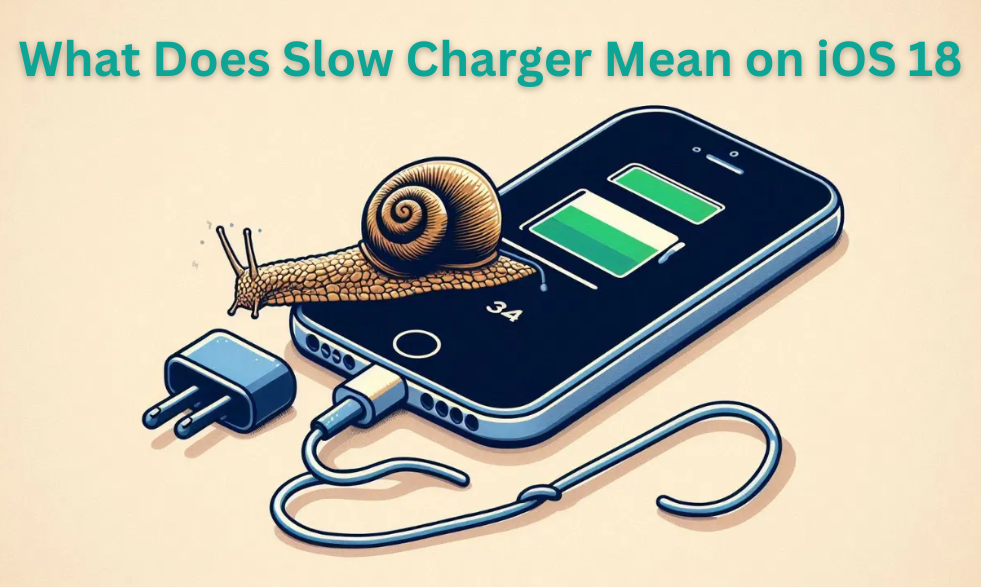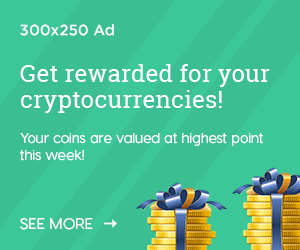What does Slow Charger mean on iOS 18?
Well, launched in September 2024, Apple iOS 18 includes many new features and improvements for the iPhone users. Among the various features, the battery’s performance and health statistics have now been improved; therefore, this can be useful to monitor more accurately the habit of charging iPhones.
Continue reading to know what Slow Charger means on iOS 18.
New Battery Features
Under the Battery in the Settings app, users can now see a charging graph that illustrates the battery percentage over the past 24 hours. This allows users to see how their iPhone battery charges and depletes over time.
Understanding the “Slow Charger” Notification
What Does “Slow Charger” Mean?
The “Slow Charger” alert is triggered by an iPhone when charged with an adapter or cable that does not support faster charging speeds. This feature was introduced in iOS 18 to help identify suboptimal charging experiences.
- Background: Apple used to include a slow 5W charger with iPhones, which many users still use without realizing newer models support much faster charging with compatible USB-C adapters.
- Indication: If iOS detects a slow charging experience, the “Slow Charger” message will be shown in the Battery settings. The message is sent across as an alert that a higher-wattage charger could improve the charging speeds.
Consequences of Using a Slow Charger:
While using a slow charger does not damage the device or charger, it takes much longer to charge. The latest iPhone models can charge at rates of up to 25W to 30W (for Pro Max models), saving considerable time:
Charging Times:
- A slow charger less than 7.5W will take around 4 hours to fully charge an iPhone 16.
- This time can be reduced to around 1.5 hours using a fast charger with a fast charger of 20W or higher.
Fast Charging on iPhones
Compatibility with Fast Charging:
iPhone models starting from iPhone 8 support fast charging. It means that when the appropriate chargers are used, it takes about 30 minutes to charge an iPhone from 0% to 50%.
- Requirements: To achieve fast charging, users need an 18W or greater USB-C power adapter or a compatible third-party charger that supports USB Power Delivery (USB-PD).
- Latest Models: The iPhone 16 can use fast charging up to 25W with a compatible adapter.
Also read: Realme 14 Pro+ Release Date
Preventing the “Slow Charger” Warning
Recommendations for Optimal Charging:
To avoid seeing the “Slow Charger” warning on iOS 18, consider using:
- A compatible USB-C cable paired with a higher-watt power adapter, such as:
- Apple’s 20W adapter.
- Apple’s 35W dual-port power brick.
- Third-party chargers from known brands like Anker, Spigen, Satechi, and Belkin can also be used.
Using Higher Wattage Chargers:
Users can safely use the adapters from their MacBook Air or MacBook Pro even if these are rated at 100W. This is because the iPhone will be charged with the maximum speed supported.
Final Words: What does Slow Charger mean on iOS 18
iOS 18 introduced the “Slow Charger” notification, enabling users to be more aware of their charging behaviors. Understanding and using compatible chargers can make the iPhone charge more efficiently and improve its overall battery health.
(Source: Beebom)